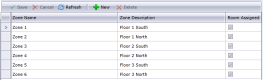Housekeeping Zones
For properties that designate housekeepers to clean rooms within specific areas of the hotel as opposed to assigning by room number, Chorum accommodates the behavior by allowing the setup and assignment of "zones" to individual rooms. A zone assignment doesn't necessarily have any significant impact on hotel operations, at least as far as Chorum is concerned, but it is a useful method of grouping rooms together in way that Chorum can identify when using the "auto-assign" feature in room assignments (see Housekeeping Assignments).
Before you can assign a zone to a given room, you need to set the zones up in Chorum. To begin, access the Administration module and find the Housekeeping Zones menu under Rooms folder, inside the Rooms and Rates options.
The menu is simple enough to use - to add a new zone, just press the New button at the top of the menu. Give the zone a name, then give the zone a brief description to help keep track of the zone's general area in the hotel. The same logic applies when editing an existing zone, though instead of pressing the New button to start you just need to click on zone and field you wish to update.
Note the Room Assigned column on the right - this checkbox is controlled automatically, and is only checkmarked if at least one room has been assigned to the zone in question. If you intend to delete a zone that should no longer be used, you will need to make sure it's no longer assigned to any rooms in Chorum, else Chorum will prevent you from deleting the zone.
After you have finished your work and saved, you may then assign the zone to individual rooms in the Rooms menu, beneath the Zones column (see Rooms Setup). Furthermore, the zone is now available for selection in the Room Assignment menu's Auto-Assign by Zone window (see Housekeeping Assignments).